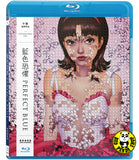PlayStation Games
PlayStation 3 Games
4K Ultra HD Movies
Hong Kong Version Blu-Rays
Hong Kong Version DVDs
US & UK Version Blu-Rays
Aquatics
Placing Your First Order 首次購物
Placing an order with Bad Panda Shop is easy.
There's no need to create a customer account to begin with.
無需登記成為會員, 便可以在本店網購.
Opening a customer account is optional after you have placed your first Bad Panda Shop order online.
首次網購完成後, 客戶可以選擇是否成為會員.
New customers, please follow the instructions below: -
新客戶可以跟隨以下指引: -
- Find your product. Click the "Add To Cart" button
可以在 Search 空格內搜尋想購買的貨品, 按「加入購物籃」

- Your item has been added to your cart
按下這鍵後 -
You can continue browsing for other products
或繼續搜尋其他貨品

- You can access your Shopping Cart by clicking the "Your Cart" link on the top right of every page on the website
每個頁面的右上角, 皆有「購物籃」按鈕 - Review all of the items in your Shopping Cart
檢視購物藍內的所有貨品數量和金額 - Click the "Checkout" button when you are ready to place an order for the items your Cart
按「結脹」並預備付款 - Continue by clicking on the "Checkout" or "Check out with Paypal" button
按下「結脹」按鈕, 或選擇「以 Paypal 結脹」

We are in the process of adding another credit card payment gateway facility, but at the moment we are accepting Paypal payments and credit card payments processed through Paypal. If you use the "Checkout" button you will led to another page where you will need to check out as a "Guest".
本店主要透過 Paypal 以信用卡付款, 當新客戶按下「結脹」按鈕, 進入「來賓」頁面
- You will be led to the Paypal invoice webpage with your order summary.
Paypal 脹單頁面顯示已加入購物籃的貨品簡介 - If you have an existing Paypal account and you wish to pay with your Paypal funds, you should click on the "Pay with my Paypal account" option to make payment. Log in to your Paypal account
如果新客戶已經是 Paypal 現有用戶, 依照下圖直接以閣下的戶口付款.

-
If you do not have a Paypal account, or if you want to pay via a debit or credit card, fill in the required detail fields in the "Pay with a debit or credit card" option (Paypal is a totally secure and safe environment for use as a credit card payment gateway).
如果閣下沒有任何 Paypal 戶口, 依照下圖的紅圈指示以信用卡付款, 只需填上相關資料 (備註: 全球數百萬網店接受 PayPal 付款, Paypal 是安全的線上支付方式)

- Please ensure that your postal address is correct. Please change to the correct postal address if the default address is incorrect.
請確保閣下的收件地址無誤, 否則郵件可能會寄失

- Once you have confirmed payment on the Paypal website, you will be directed to the screen below
當 Paypal 網站確認閣下的付款程序無誤, 頁面會自動跳至下圖的畫面 - If you have a "Discount Coupon" please enter the code in the "Discounts" area
如果閣下有「折扣優惠」, 請輸入優惠卷號碼 (見下圖紅圈位置) - Click on the "Complete my purchase" button to complete the order.
按下「完成購物」

- You will be notified after your order is successful. You will also be sent a notification email of the order
顯示如下圖的「成功購物」頁面, 閣下會收到一個「成功購物」電郵
-
If you are a first-time customer, you can create an account by typing in and reconfirming your chosen password. Your email address is automatically configured as the username.
新客戶可以在完成第一次購物後註册成為會員, 閣下的電郵地址會自動成為用戶名稱.